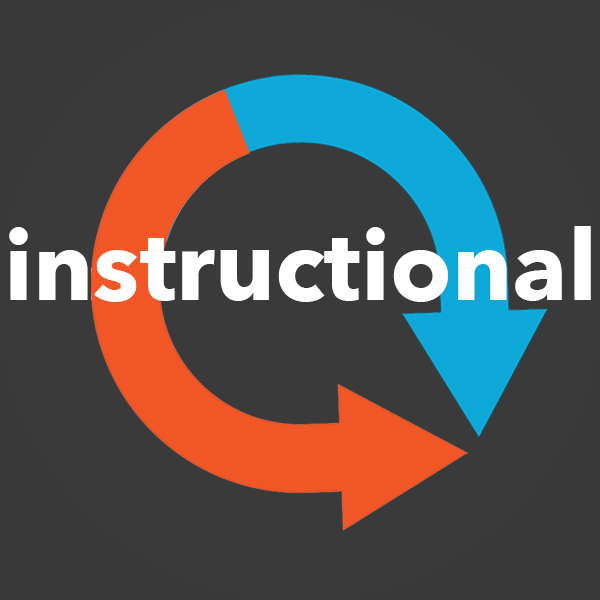1. Making instructional videos
In this instructional demo, I’ll be writing about my experiences designing media rich online learning environments for adults using LumaTouch’s video editing app, LumaFusion. LumaFusion is a full feature video editing app for the iPadPro and iPhone. That means that just about anyone can record, edit, assemble, and upload instructional videos quickly, all on the same device. Moreover, part of the fun of using LumaFusion is that you can do all of this work with your fingers. This is the definition of “hands on” work.
This reflective exercise is meant to share and evaluate the merits of apps like LumaFusion as an emerging technology.
My first semester designing online curriculum was spring 2017 (for which I started developing in November of 2016). My first two courses were hybrid classes. In the summer of 2017, I taught my first fully online course using the HyFlex model. I then edited all of the classroom videos recorded via Zoom and taught the same course the next semester as fully online (using those classroom videos).
This was okay if you don’t bother to think about the learner and their experience of your course (i.e. learning through old classroom videos). I knew from experience that my learner is someone who is often a working adult, juggling busy schedules and trying to learn at the same time. Often they work a full day and, late at night, after taking care of their kids, completely exhausted, put in the time to try their best to learn the content they need to complete their degrees, get an education and move forward with their lives.
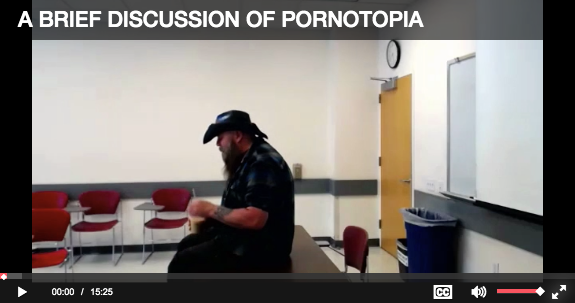
Image: from instructional video from Zoom, Summer, 2017.
I saw a demo of LumaFusion with the introduction of the 2017 iPadPro and decided that this would be an ideal solution for making instructional videos shot in my office that directly address the learner, which is a best practice for online teaching. Students want to see your face, but, also, they want to experience your presence. Video is a powerful medium for conveying both intellectual, personal, and emotional presence in online instruction. My instructional videos made with LumaFusion are scripted, the scripts are edited, the videos are shot, then quickly edited for pacing, removing any “ahs” “ums” “ers” and long pauses, as well as assembling any other content (graphics, transitions, inter-titles, etc.) to help with the learning experience. The learner can always slow down or rewatch a video, but expecting a busy adult to sit through a video where half the instruction consists of empty pauses is completely unfair to the learner. It’s also a painfully poor model of online instruction.
Even though I bought an iPadPro, I am not exactly rich (thankfully, my phone carrier let me buy it on time). The app was (at that time) in the 20$ range, so it was affordable. Most of the faculty-made videos I had seen—ones that directly addressed the learner—consisted of videos shot in a drab office with a laptop and a face hovering over the built-in camera. Often the background was a very non-friendly overhead fluorescent office light glaring behind the instructors head. I figured I could do something a little better if I applied myself.
2. Something to look at

Image: the author in his office
I did the best I could, choosing the fairly cool background of my office, wearing crazy outfits and cowboy hats to give the learner something to look at. And, sometimes, even going so far as to use music and titles. I know, so cutting edge! (I prefer not to overuse music, but rather use it intentionally as a transitional device in my videos and students seem to be thankful for this approach.) At lot of my early efforts at making instructional videos were made without any kind of professional microphone. Looking back, I pretty much started out by shouting at my iPad.
Here’s a slightly fun introductory video for my course, Images of Eroticism (don’t worry, you won’t see anything you don’t want to) that was made with LumaFusion where I’m pretty sure I’m just yelling at the iPad while it’s propped up on some books on a chair. Pretty low tech. My TelePrompter (to this day) is my script printed out in large font and taped below the iPad on the top of a bankers box.

Eventually, I started using a cheap mono clip-on microphone and, for voice overs, a Yeti podcast microphone. I also bought my own tripod sometime in the Winter of 2019. And while I haven’t opened the box yet, I am about to get all fancy with lighting and screen equipment now. Woo hoo!
I’ve been using Adobe Premiere Pro to edit videos since the 90’s, even working professionally in video editing before the end of dot com 1.0. I really love video editing—there’s something Zen about putting clips of moving images together where you just lose track of time and everything just flows, no matter how many hours or days you’ve been working—and I still use Premiere Pro when I need to edit together film clips for teaching cinema. However, Premiere Pro takes considerably more time to render video files than LumaFusion. Sometimes, as is always the case, you need to make use of multiple tools and resources in building instructional videos.
3. Demo
In a recent demo, I made a 10+ minute video tutorial about how easy it is to use LumaFusion (this was also made to demonstrate behaviorist teaching principles). In the video, I use the icons-tools in LumaFusion as an aid in remembering and teaching the learner how to use the app. The video is really long. A bit too long and repetitive (hello, behavioralist learning models). Instructional videos, as a matter of practice, should be short (no longer than 6 minutes and, if possible, even shorter). Feel free to have a look and get a feel for the interface and ease with which anyone with an iPad or iPhone can use LumaFusion.

I guess it’s time for me to confess something. I’m not entirely sure I’ve ever watched a single LumaFusion video tutorial. I think I definitely read a tutorial (I like to read). But, for the most part, I pretty much just saw a product demo with the release of the 2017 iPadPro, downloaded the app, and started using it. I have pretty low tolerance for bad tech tutorials. If I’m interested in a product, and its interface is not user-friendly, or their tutorials are poorly made or don’t get to the point, I tend not to bother. Like my students, I don’t have a lot of time. So, using LumaFusion has really been a fantastic tool for reaching my students in my online courses. At the same time, I haven’t fully explored the boundaries of it as a technological tool. As a case in point, it took me a year to discover that I could use screen capture on the iPadPro to make videos of the texts I teach and place them directly inside the instructional videos I was making for “close readings” of texts. This conveniently allows the learner to follow along in the video without even having to open their own textbooks.
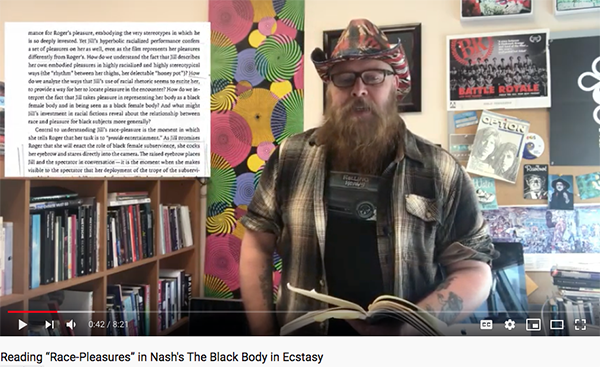
Image: teaching "close readings" with video
Two years after starting to use LumaFusion, I have replaced every single classroom/zoom video with user-friendly instructional videos shot in my office that directly address the learner. Additionally, I’ve created 3 other fully online courses using this same model. I think I’ve easily made over 100 instructional videos in two years. This has definitely been time consuming. Even a short instructional video of 2-3 minutes can take as long as 2-3 days to produce. You have to write a script, edit the script, shoot the video, edit the video, assemble any additional elements and hope that it’s a good shoot and a good edit or else, guess what? You’re doing it all over again. Being able to shoot, edit, assemble and upload all on the same device, being able to render video at speeds Premiere Pro is incapable of, being able to have the functionality of including my own graphics, clips, texts, fonts, and so much more, makes LumaFusion a no-brainer for creating and editing instructional videos.
4. Downsides
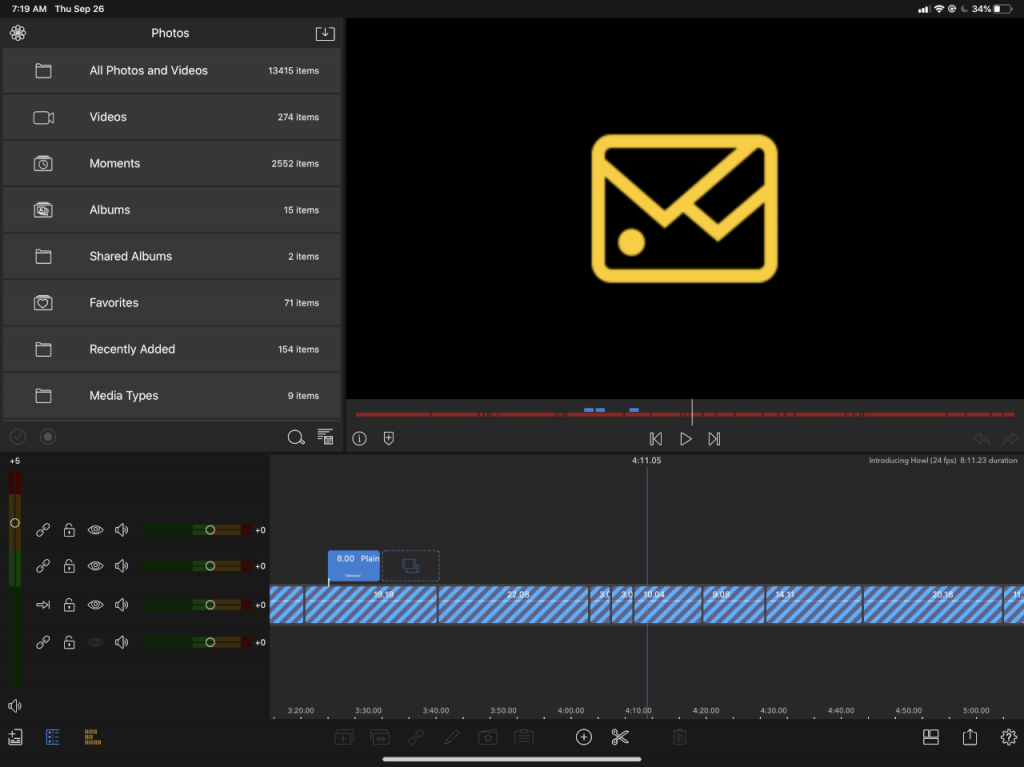
Image: don't let this happen to you!
UPDATE: This problem has been solved with subsequent releases of iPad OS.
One of the problems with LumaFusion is the limitations of working within Apple’s iOS architecture. Having an iCloud account and saving videos to that account created a fairly nasty side effect that only came to light after a hardware upgrade. I upgraded from the 2017 iPadPro to the 2018 iPadPro. Everything was backed up and all of my project files that I had built using LumaFusion were there. I could even see them! Or, so I thought. I went to re-edit an old video and found that—even though the video files were still in iPhoto and still saved in my iCloud account— because of the weird file naming architecture Apple imposes on images in iCloud, the various videos had become disconnected from the production environment in LumaFusion (see the above image for a screenshot of this nightmare scenario). Saving directly to the iPad or to LumaFusion, but NOT iCloud, would have prevented this from happening. In the end, I chose not to sell my old iPadPro in order to keep all of my projects accessible in the event that I needed to make new edits. The workaround that LumaFusion suggested seemed more or less impossible in the then environment of iOS. It remains to be seen if the recently released iPadOS, which allows for greater storage expansion and back-up of iPad files, will resolve this issue. I’ve actually reached out to LumaTouch for a follow up about this issue and, as of today, have yet to hear back from them.
4.5 LumaTouch Responds
The safest solution to transferring over to a new device, would be to Export each project as a “Project Package” and load those projects on your new device via “Other App / Airdrop” (Export Destination). That way you don’t need to deal with any potential ‘Missing Media’ issues because all the media that is a part of that project is in ‘Sources > Imported > [Project Name]’ when you import the project into LumaFusion.
From there you can then transfer all your media over to your new device and organize, without worrying about whether your media will show up in the Project.
Also, exporting as “Project Packages” and transferring one by one, also allows you keep the original on your old device until you’re confident it was a successful project transfer.LumaTouch via email, 9/27/19
5. An Emerging Tech?
Is a mobile video editing app like LumaFusion an emerging technology?
I want to continue to use my own experiences using LumaFusion and my history of learning how to design thoughtful, engaging and fun online learning experiences using video lectures as examples for others in exploring this question.
When I first started using LumaFusion, none of my instructional designers had heard about the app. Everyone used their laptops and Camtasia. Even at the Apple store, when I went in to pick up a peripheral for my 2018 iPadPro, a “genius” referred to the iPadPro as an “expensive toy.” I have always used the iPad in my teaching, from storing all of my lecture notes, taking notes, to even—maybe once?—presenting a Keynote presentation. I also use it to display videos and the iLearn sites and syllabi of my courses via a USB-C to HDMI out port.
Technology that is designed to meet’s a user’s specific needs is technology that is well-designed. For me, something that is easy to use, allows me to shoot, edit, assemble and upload an instructional video to YouTube, is a major asset in my work-flow. It has saved me countless hours I would have spent using other, more time consuming software and the multiple steps and processes associated with them. Do I still use Premiere Pro? Occasionally, yes. Do I still use Camtasia. Occasionally, yes. (If only LumaFusion could incorporate the wonderfully intuitive audio editing in Camtasia, I think I would be in heaven.). Do I sometimes use all three of these tools together for various projects? Yes. It’s important to be flexible and know how technologies work within a specific software eco-system. Including how these tools can work together to serve the needs of your learner
6. Conclusion
Mobile technology that delivers full feature video editing and can be easily used by designers from various backgrounds, who have a variety of skill levels, is, in my view, an emerging technology because it meets the needs of the users in ways other forms of technology do not. Is it widely adopted? Judging by my own experience, the answer is “no.” Should it be? I suppose that depends on the user, but I would argue that LumaFusion is the easiest video editing application for making and assembling all aspects of instructional videos. To me, the ease of use, the intuitive interface, the full features it offers, the fun of using my fingers to create instructional videos; these are all part of why I think this kind of technology is becoming increasingly prevalent.
Apps like LumaFusion seem to be disrupting more traditional models of video editing applications. To use an analogy, many filmmakers no longer use storyboarding as an integral part of the filmmaking process. Shooting in digital is so inexpensive, it allows them to shoot more “coverage” shots and make decisions about which shot to use in post-production. Apps like LumaFusion, similarly, offer a new way of doing things digitally; a new means of digital production that fits the needs of contemporary developers. It seems to me that digital technologies that allow the user to design and build their end products at more or less the same time, using as few devices and steps as possible as part of the overall production process, is an emerging technology.
Thanks for taking the time to read this discussion of LumaFusion as a potential emerging technology. As always, I think it’s best to keep an open mind and decide what kind of tech is right for your learner’s needs and your own skill set. I hope the example of my real world experiences making instructional videos with LumaFusion were illuminating to the reader, allowing them to evaluate the usefulness of this app and whether or not they, too, consider apps like LumaFusion to be an emerging technology.
This post was made with WordPress. All images and videos on this blog post were made by me. The images were processed using Photoshop. The videos were all made with LumaFusion produced by LumaTouch. https://luma-touch.com/.
For theoretical models of emerging technology, see Veletsianos. G. The Defining Characteristics of Emerging Technologies and Emerging Digital Practices. 2016. As well as The Horizon Report. 2019.
Instructional.io was built for the purposes of this blog post. The site is not quite done yet. The “learn” menu will eventually take the user to a unique bio that is more expansive than the “About” blurb in the footer. At some point, the contact menu will also point to a form or a simple email button. I am also looking forward to adding a few more things to the blog, along with cool interactive content in the sidebar, as I go along in my new field, hopefully bringing together insights from my previous work to the field of instructional design.